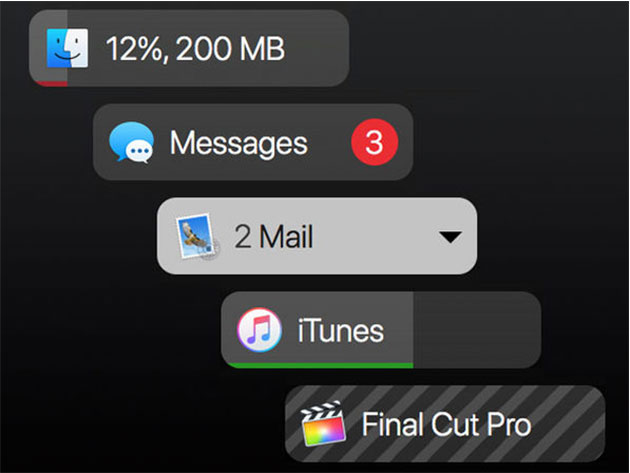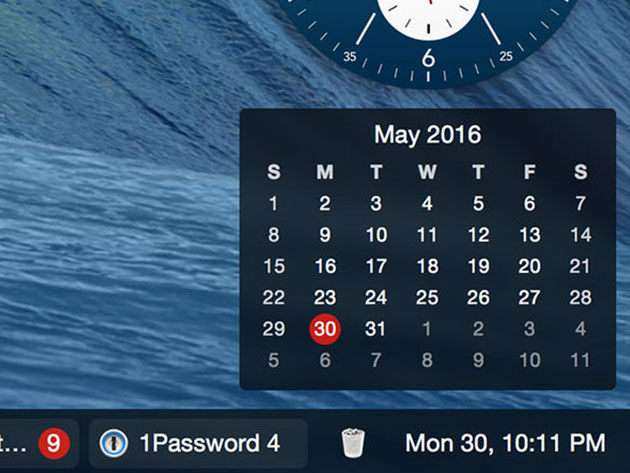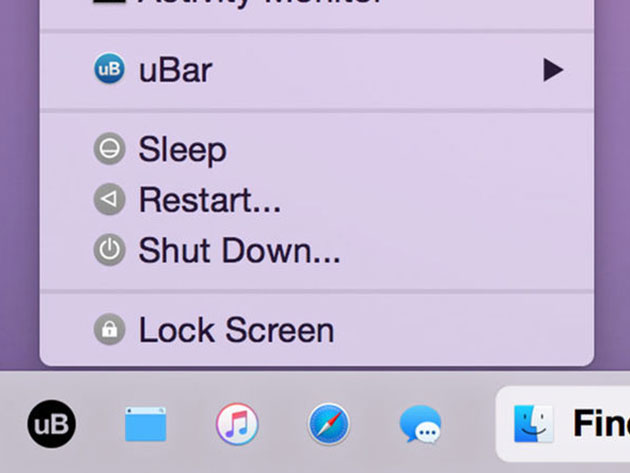uBar 4 Toolbar for Mac
Customize Your Desktop Theme with Powerful Tab Grouping Options, Previews, In-Dock Reminders, & More
Terms
- All sales final
Umair Murtaza
Highly recommended app hope it updates to new without any new thing to purchased
I like that you can make the taskbar look like Windows.
Stefan Ruepp
Works really good and is an almost perfect taskbar for Mac. Made handling applications with multiple windows easier and boosted my performance
Philip Le Bas
I like the windows feel with uBar 4 and its integration into Mac OS and this product delivers. An initial issue with registering the product was sorted quickly and professionally by stack social Customer Service, so all good thank you! The value of the s/w also has appeal!
Kimberly Alberts
Does exactly what I wanted it to! A second dock on a second monitor. Well, it's more like a second toolbar, but it autohides so that doesn't matter. But second dock on second monitor. (When I'm working, my main monitor is switched to my work computer, so I can only see my secondary monitor.)
Michael Tran
uBar 4 Toolbar for Mac offers a mixed bag of functionality and convenience. While it does have some positive aspects, there are a few drawbacks that are worth considering. One of the critical features that uBar offers is the ability to set it to open at login. However, in my experience, it only reliably does so sometimes. This inconsistency can be frustrating, especially for users who rely on a smooth and efficient startup process. Another aspect to keep in mind is its memory usage. uBar 4 tends to consume slightly more memory than one might anticipate. This can concern those conscious of system resource usage or running Macs with limited RAM. Despite these drawbacks, uBar four still manages to be a decent app. Its toolbar provides an alternative way to access and manage open applications and windows, which can be helpful for users who prefer a different approach to the standard macOS Dock. In conclusion, the uBar 4 Toolbar for Mac is a functional application with strengths and weaknesses. While it only sometimes opens reliably at login and can be somewhat memory-intensive, it still serves its purpose as an alternative toolbar for Mac users. I rate it 3/5 stars, acknowledging its potential but leaving room for improvement in reliability and resource efficiency.