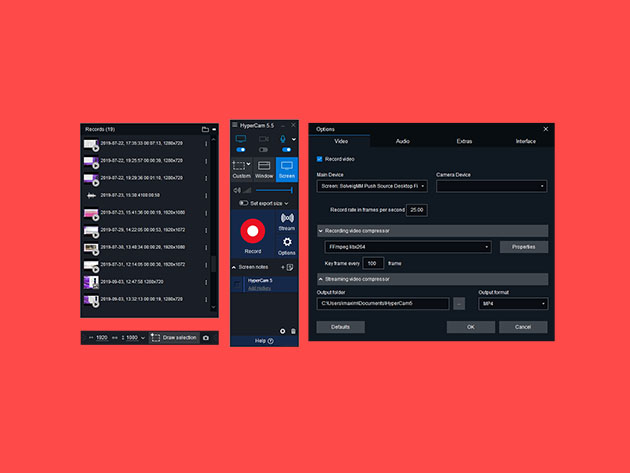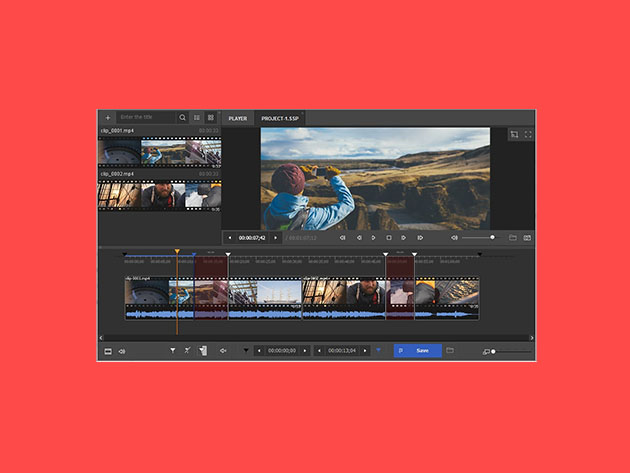Processing payment...
HyperCam 5: Home Edition
Deal Price$19.95
Suggested Price$39.95
You save 50%
DescriptionImportant DetailsReviewsRelated Products
Capture & Share Anything That Happens on Your Screen with This Best-in-Class Screencasting Software
Terms
- Unredeemed licenses can be returned for store credit within 30 days of purchase. Once your license is redeemed, all sales are final.
1 Review
5/ 5
All reviews are from verified purchasers collected after purchase.
KP
Klaus-Peter Pfeiffer
Verified Buyer
one of the best video screenshot tools around since years , highly recommended , super easy to use , Great UI as well , Works flawless
Jan 8, 2020
Your Cart
Your cart is empty. Continue Shopping!
Processing order...